Sesuai permintaan mas Phuad kemaren, yang meminta cara memasang widget “Berbagi Yuk” seperti yang ada di bagian bawah posting saya. Sebetulnya nama widget ini adalah “Sexy Bookmark”, tapi gambar backgroundnya saya ganti jadi “Berbagi Yuk” (Pantesan nggak ketemu di Mbah Google ya Mas Phuad? hehehe…). Nah, sebetulnya caranya cukup sederhana dan nggak perlu pake Javascript pula, hanya pake CSS aja.
Fungsi Sexy Bookmark ini sendiri adalah mempermudah pembaca untuk mem-bookmark web/blog kita ke dalam situs Social Bookmarking sepertiDigg, Del.icio.us, Reddit, Stumbleupon, Technoratii, Flurl, Design Float, bahkan Facebook dan Twitter.
Oke tanpa panjang lebar, pertama, Login ke Blogger – Tata Letak – Edit HTML – Beri Centang Pada ”Expand Template Widget”. Lalu cari kode ]]></b:skin>. Bisa menggunakan ctrl+F agar lebih mudahnya. Kemudian copy kode berikut tepat diatasnya.
.sexy-bookmarks {
height:54px;
background:url('http://i43.tinypic.com/2ueii3t.png') no-repeat left bottom;
position:relative;
width:540px;
}
.sexy-bookmarks span.sexy-rightside {
width:17px;
height:54px;
background:url('http://i43.tinypic.com/2ueii3t.png') no-repeat right bottom;
position:absolute;
right:-17px;
}
.sexy-bookmarks ul.socials {
margin:0 !important;
padding:0 !important;
position:absolute;
bottom:0;
left:10px;
}
.sexy-bookmarks ul.socials li {
display:inline-block !important;
float:left !important;
list-style-type:none !important;
margin:0 !important;
height:29px !important;
width:48px !important;
cursor:pointer !important;
padding:0 !important;
}
.sexy-bookmarks ul.socials a {
display:block !important;
width:48px !important;
height:29px !important;
font-size:0 !important;
color:transparent !important;
}
.sexy-furl, .sexy-furl:hover, .sexy-digg, .sexy-digg:hover, .sexy-reddit, .sexy-reddit:hover, .sexy-stumble, .sexy-stumble:hover, .sexy-delicious, .sexy-delicious:hover, .sexy-yahoo, .sexy-yahoo:hover, .sexy-blinklist, .sexy-blinklist:hover, .sexy-technorati, .sexy-technorati:hover, .sexy-facebook, .sexy-facebook:hover, .sexy-twitter, .sexy-twitter:hover, .sexy-myspace, .sexy-myspace:hover, .sexy-mixx, .sexy-mixx:hover, .sexy-script-style, .sexy-script-style:hover, .sexy-designfloat, .sexy-designfloat:hover, .sexy-syndicate, .sexy-syndicate:hover, .sexy-email, .sexy-email:hover {
background:url('http://img509.imageshack.us/img509/3131/sexysprite.png') no-repeat !important;
}
.sexy-furl {
background-position:-300px top !important;
}
.sexy-furl:hover {
background-position:-300px bottom !important;
}
.sexy-digg {
background-position:-500px top !important;
}
.sexy-digg:hover {
background-position:-500px bottom !important;
}
.sexy-reddit {
background-position:-100px top !important;
}
.sexy-reddit:hover {
background-position:-100px bottom !important;
}
.sexy-stumble {
background-position:-50px top !important;
}
.sexy-stumble:hover {
background-position:-50px bottom !important;
}
.sexy-delicious {
background-position:left top !important;
}
.sexy-delicious:hover {
background-position:left bottom !important;
}
.sexy-yahoo {
background-position:-650px top !important;
}
.sexy-yahoo:hover {
background-position:-650px bottom !important;
}
.sexy-blinklist {
background-position:-600px top !important;
}
.sexy-blinklist:hover {
background-position:-600px bottom !important;
}
.sexy-technorati {
background-position:-700px top !important;
}
.sexy-technorati:hover {
background-position:-700px bottom !important;
}
.sexy-myspace {
background-position:-200px top !important;
}
.sexy-myspace:hover {
background-position:-200px bottom !important;
}
.sexy-twitter {
background-position:-350px top !important;
}
.sexy-twitter:hover {
background-position:-350px bottom !important;
}
.sexy-facebook {
background-position:-450px top !important;
}
.sexy-facebook:hover {
background-position:-450px bottom !important;
}
.sexy-mixx {
background-position:-250px top !important;
}
.sexy-mixx:hover {
background-position:-250px bottom !important;
}
.sexy-script-style {
background-position:-400px top !important;
}
.sexy-script-style:hover {
background-position:-400px bottom !important;
}
.sexy-designfloat {
background-position:-550px top !important;
}
.sexy-designfloat:hover {
background-position:-550px bottom !important;
}
.sexy-syndicate {
background-position:-150px top !important;
}
.sexy-syndicate:hover {
background-position:-150px bottom !important;
}
.sexy-email {
background-position:-753px top !important;
}
.sexy-email:hover {
background-position:-753px bottom !important;
}
Nah, setelah kode tersebut di-copy, cari kode <data:post.body/>, kemudian copy kode dibawah ini tepat dibawahnya. (untuk yang menggunakan readmore, pastikan men-copy kode ini dibawah kode </b:if> milik readmore)
<div class='sexy-bookmarks'><ul class='socials'><li class='sexy-delicious'><a expr:href='"http://del.icio.us/post?url=" + data:post.url + "&amp;&title=" + data:post.title' target='_blank'/></li>
<li class='sexy-digg'><a expr:href='" http://digg.com/submit?url=" + data:post.url + "&amp;&title=" + data:post.title' target='_blank'/></li>
<li class='sexy-technorati'><a expr:href='" http://technorati.com/faves?add=" + data:post.url + "&amp;&title=" + data:post.title' target='_blank'/></li>
<li class='sexy-reddit'><a expr:href='" http://www.reddit.com/submit?url=" + data:post.url + "&amp;&title=" + data:post.title' target='_blank'/></li>
<li class='sexy-stumble'><a expr:href='" http://www.stumbleupon.com/submit?url=" + data:post.url + "&amp;&title=" + data:post.title' target='_blank'/></li>
<li class='sexy-designfloat'><a expr:href='"http://www.designfloat.com/submit.php?url=" + data:post.url + "&amp;&title=" + data:post.title' target='_blank'/></li>
<li class='sexy-facebook'><a expr:href='" http://www.facebook.com/sharer.php?u=" + data:post.url + "&amp;&title=" + data:post.title' target='_blank'/></li>
<li class='sexy-twitter'><a expr:href='" http://twitthis.com/twit?url=" + data:post.url + "&amp;&title=" + data:post.title' target='_blank'/></li>
<li class='sexy-furl'><a expr:href='" http://www.furl.net/storeIt.jsp?u=" + data:post.url + "&amp;&title=" + data:post.title' target='_blank'/></li>
<li class='sexy-syndicate'><a href='http://feeds2.feedburner.com/YOUR-FEEDBURNER-ID' title='Subscribe to RSS'/></li>
<li class='sexy-email'><a expr:href='" mailto:?subject=" + data:post.url + "&amp;&title=" + data:post.title' target='_blank'/></li>
</ul><span class='sexy-rightside'/></div>
Terakhir, tinggal di-save. Beres sudah. Tampilan posting anda sekarang jadi terlihat lebih ciamik…hehehe. Oiya,khusus untuk FeedBurner, ganti YOUR-FEEDBURNER-ID" dengan id FeedBurner anda.
Nah, gimana? Kalo ada yang nggak beres, tanya aja ya?
Semoga Bermanfaat!!
<ZepT>

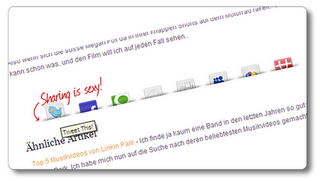
Walah... ribet buanget sih... mending kayak punyaku tuh praktis
BalasHapusWaduh? hebat bener? baru 5 menit dah ada yang komen?? hehehe
BalasHapusTapi tetep aja punyaku yang lebih hebat... HAHAHAHAHA <--ketawa orang jahat...
Wah akhirnya d posting juga,hehe..
BalasHapustpi kok gmbarnya gk bisa tampil ya??aneh..
truz widgetny tmpil truz dpostingan,padahal uda ak taruh kodeny d bawah milik readmore
hmm..
knpa ya...
hehe..
btw thanks nih uda mw berbagi :D
wew..berhasil sob...
BalasHapustpi image yg km pake uda gk bisa tuh..
d cek lagi deh gmbar2ny
hehe...
thanks :D
Iya, sama2 mas Phuad. Makasi ya koreksinya.
BalasHapusoiya, thx dah difollow...tak follow balik deh...
Waa...ini nih yang ta cari tapi kok panjang banget ya...hehe
BalasHapus